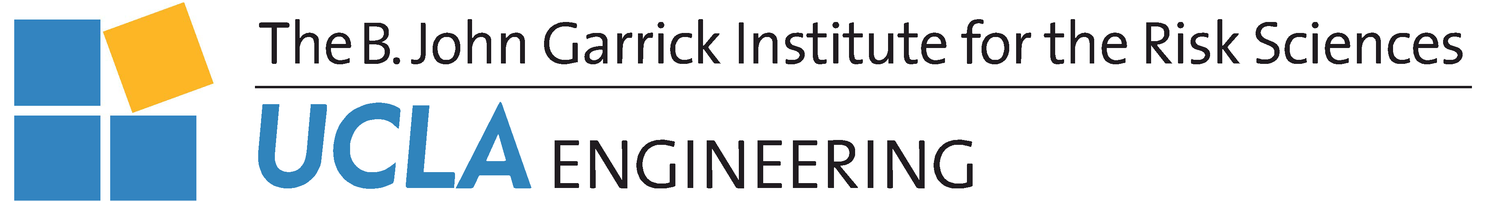Seismic Hazard in California: Interactive Maps
Directivity-Based PSHA was performed on 19,316 uniformly-distributed sites that span the entire state of California. The analysis results were processed and are presented visually in this dataset to give a better understanding of the geographic distribution of directivity effects at the uniform-hazard level. This map dataset contains maps of PSA with and without directivity, as well as the recommended directivity-amplification ratio that can be applied to your own PSHA results, which is computed from selected and weighted directivity models. The individual directivity-model ratios are also included in this dataset. Maps of the data used in the PSHA are also included in this dataset: Site-Specific Vs30, Z1.0, and Z2.5, and the UCERF-3 fault sources. Click here to retun to the project Main page
Quick Instructions:Always allow time for loading and rendering. Change menu selections (menu options change with different Oscillator Periods and Map Data). Zoom & Pan the map with your mouse and mouse wheel. Add markers (top left). Measure distances (bottom right). Change map layers (top right). Hover or click on a site for hazard data and plots.
|
|
|
|
|
How to cite this work:
Silvia Mazzoni, Linda Al Atik, Nick Gregor, Yousef Bozorgnia (2023): Directivity-Based Intensity-Measure Interactive
Maps. The B. John Garrick Institute for the Risk Sciences. Dataset. https://doi.org/10.34948/N3101P
(https://doi.org/10.34948/N3101P)